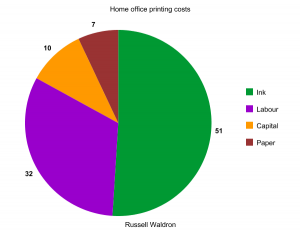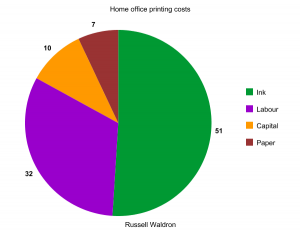
HP claimed (and IDG agreed) that their OfficeJet 8500 printer would cost less to run than a small laser printer. Really? After twelve months, I can totally confirm: the actual cost of operating this home office printer was around 11 cents per impression.
- 51% ink
- 32% labour
- 10% capital
- 7% paper
Special case:
- Full-page (12 inch x 8 inch) colour photographs on premium glossy paper cost at least $1.96 per page.
Caveat: The labour component is not reliable. The notional hourly charge rate was arbitrarily chosen, and the level of support required using old computers with Windows XP was much higher than the support required on recent MacBooks.
References
- Hutchinson J 2009 HP Officejet Pro 8500 Wireless (A909g) – reviews. http://www.pcworld.idg.com.au/review/printers_scanners/hp/officejet_pro_8500_wireless_a909g/302788
- National Center for Education Statistics. 2005. Create-a-graph. http://nces.ed.gov/nceskids/createagraph/
- Officeworks 2010. Ink supplies. http://www.officeworks.com.au/retail/products/Ink-and-Toner/Ink-Supplies
- Payscale 2010. Hourly Rate Snapshot for Computer Repair Technician Job. http://www.payscale.com/research/AU/Job=Computer_Repair_Technician/Hourly_Rate
Data
Consumables costs (12 months)
- 9 black cartridges (Officeworks price $60 each)
- 11 colour cartridges (Officeworks price $40 each)
- 5 boxes of A4 plain paper (Officeworks price $25 each)
- 1 pack of 25 sheets premium glossy A4 (Officeworks price $20)
Capital costs (36 months)
- Printer (Officeworks price $497)
- 3 yr replacement warranty (Officeworks price $99)
Labour
- Initial setup, and installing and configuring HP software on each of 5 computers (some without CD drives) probably cost around 6 hours.
- The printer has frequently failed to print. It feels like this is a daily occurrence. This has usually been due to network or permission issues in Windows XP, which can often be resolved by restarting print spooler or restarting the computer. Cost has probably been around 25 hours per year.
- Paper jams have been fortunately rare. Estimated cost has been 2 hours per year.
- The paper tray accepts around 100 pages, so has probably been loaded around 200 times taking a total of 2 hours per year.
Technician pay rates are around $20 per hour (www.payscale.com)
Output (12 months)
17625 impressions (mainly A4 documents)
- 6440 duplex
- 4735 single sided pages (27%)
- 9330 colour sides (53%)
Calculations
Total annual cost: 1 * 25 + 9 * 60 + 11 * 40 + 5 * 25 + 497 / 3 + 99 / 3 + 20 * { 6 / 3 + 25 + 2 + 2 } = 1948.67 (per annum)
Cost per page: 1923.67 / 17625 = $0.109 (per impression)
Assuming ink covers 5% of standard printed pages (a common assumption), a full page colour photograph would use twenty times as much ink: 20 * (9 * 60 + 11 * 40) / 17625 = $1.11. If (as I believe) my routine printing has lower coverage, the multiplier (20) should be higher.
Premium glossy paper: $20.00 / 25 = $0.80
Capital and labour costs at the same rate as standard printing: { 497 / 3 + 99 / 3 + 20 * ( 6 / 3 + 25 + 2 + 2 ) } / 17625 = $0.05
Total cost of a full-page A4 photograph: 1.11 + 0.80 + 0.05 = $1.96 per page.
HP claimed that their OfficeJet 8500 AIO printer cost less to run than a small laser printer. So how did it turn out in practice?
Data
Consumables costs (12 months)
9 black cartridges (Officeworks price $60 each)
11 colour cartridges (Officeworks price $40 each)
5 boxes of A4 plain paper (Officeworks price $25 each)
Capital costs (36 months)
Printer (Officeworks price $497)
3 yr replacement warranty (Officeworks price $99)
Labour
Initial setup, and installing and configuring HP software on each of 5 computers (some without CD drives) probably cost around 6 hours.
The printer has frequently failed to print. It feels like this is a daily occurrence. This has usually been due to network or permission issues in Windows XP, which can often be resolved by restarting print spooler or restarting the computer. Cost has probably been around 25 hours per year.
Paper jams have been fortunately rare. Estimated cost has been 2 hours per year.
The paper tray accepts around 100 pages, so has probably been loaded around 200 times taking a total of 2 hours per year.
Technician pay rates are around $20 per hour (www.payscale.com)
Output (12 months)
17625 impressions (mainly A4 documents) (6440 duplex, 9330 colour)
Calculation
9 * 60 + 11 * 40 + 5 * 25 + 497 / 3 + 99 / 3 + 20 * { 6 / 3 + 25 + 2 + 2 } = 1923.67 (per annum)
1923.67 / 17625 = $0.109 (per impression)
Conclusion
The actual cost of operating this home office printer was around 11 cents per impression.
51% ink
32% labour
10% capital
7% paper