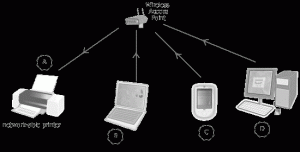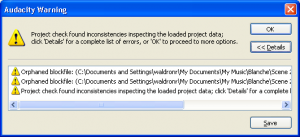A friend bought a Brother inkjet printer and wants to share it between 2 home computers without breaking the law.
Brother’s service centre did not return my calls, so, out of curiosity, I emailed their biggest competitor, after reading the documents in their box: The EULA seems to mean I can only load drivers on ONE computer, even though this is sold (and described on the packaging) as a network shareable printer. Please confirm: am I permitted to load (a) drivers and (b) bundled software on all of the computers on my home network?
Support replied:
Your printer supports USB and Ethernet(network) connectivity. If you need further assistance, please reply to this message and we will be happy to assist you further.
Since Support sounded so friendly, and had completely missed the point, I tried again: Thank you, Jason. My question is: Am I entitled to install the bundled software on two or more computers on my home network, so they can each use this printer? If not, how can I obtain a licence to do so?
It took a couple of repeats of this cycle to get an answer:
You will be able to install all-in-one software on all the computers in network. If you need further assistance, please reply to this message and we will be happy to assist you further.
What does this mean?
The Good News
I did eventually get a reply that might be construed as authorisation, despite the terms of the EULA.
Bad News
That wasn’t a general in-principle statement applicable to other people.
Worse News
The jurisdictional terms of the EULA are designed to invalidate absolutely anything that conflicts with it. I think the manufacturer narrowly avoided misleading advertising on the one hand and taking unfair advantage on the other (in the terms of http://www.fairtrading.nsw.gov.au/business/runningabusiness.html), so their restriction might be enforceable.
Courts have some discretion to reinterpret a contract where both parties behave in a way that is inconsistent with the literal wording. There is a wide gap between the behaviour of manufacturers’ agents (encouraging consumers to share printers) and the black-and-white terms of the EULA. Unlike the RIAA, printer manufactuers have competitors so I would be surprised to see them trying to change market expectations by intimidation.
Perhaps the EULA has been left unchanged with its arguably unconscionable and definitely unrealistic terms intact, not because it represents the desire of the company but simply because there is no money to be made from fixing it.
Reference
- Image: Conniq.com 2009 Printer sharing in a home network, http://www.conniq.com/FAQ/printer_sharing_in_network.htm