
This may be the easiest and most motivating of the current whiteboarding products.
- Free.
- No registration required.
- Trivially easy to invite another player by email and no sign-in.
- Up to 5 users per board.
- Very responsive, real-time view of what all participants are doing.
- Undo button is shared.
- Saves online and sends you an email.
- Prints locally.
- You can upload a GIF or BMP as a background, then draw all over it.
- No software installation required (except Java).
Reviews
Relevant Research
Swigger et al (1999) trialled a combination of chat, whiteboard and application sharing and found the work of most distributed groups equal to that of face-to-face groups. However, some groups saw poor performance, complaints about the system and non-participating members. Difficulties were observed with:
- multi-tasking or multi-window operations
- recognising the current ‘mode’ of operation
- selecting tools appropriate for tasks
- urge to know what partners are doing
- lack of metaphors for shared/collaborative software
“Successful collaborative experiences tended to be both extremely focused and small.”
“Most [teachers] do not realise that collaborative skills have not been mastered at an earlier age.”
Stahl (2006) demonstrated the benefits of combining a whiteboarding with text chat to achieve a group orientation to a particular mathematical object, and put forward some observations about the nature of interaction through online collaborative tools, including:
“The community with its tools forms a complex system that cannot be modeled through simple causal relationships, because the whole is both over-determined and open-ended; the community is made possible by its infrastructure, but also interprets the meaning of its tools and adapts their affordances.”
Pata and Serapu (2003) described the importance of on-screen chat and the drawing surface in mediating the expression of metacognition related to task coordination in online whiteboarding. Key ideas:
- Participants needed scaffolding for the 6 metacommunication aspects of their tasks.
- Use of chat to discuss the whiteboard, and whiteboard to illustrate the chat was more productive than either technology alone.
Egert et al (2000) developed a sophisticated asynchronous whiteboarding application for use with distant undergraduates, providing for responses in layers, similar to text forums.
- The interface required simplification; in particular, the function of pages (as distinct from layers) was not clear.
References
- http://www.scriblink.com
- http://mashable.com/2007/09/20/scriblink/
- http://www.smallbiztrends.com/2007/09/draw-and-collaborate-at-scriblink.html/
- http://learningonlineinfo.org/2008/05/12/scriblink-free-digital-whiteboard/
- Swigger, K. M., Brazile, R., Byron, S., Livingstone, A., Lopez, V., Reynes, J., (1999). Real-time collaboration over the internet – What actually works? In: SITE 99: Society for Information Technology & Teacher Education International Conference (10th, San Antonio, TX, February 28-March 4, 1999).
- Stahl, Gerry (2006). Supporting Group Cognition in an Online Math community: A cognitive tool for small-group referencing in Text Chat. Journal of Educational Computing Research; v35 n2 p103-122
- Pata, K. & Sarapuu, T. (2003). Meta-communicative regulation patterns of expressive modeling on whiteboard tool. In G. Richards (Ed.), 2003. Proceedings of World Conference on E-Learning in Corporate, Government, Healthcare, and Higher Education 2003 (pp. 1126-1129). Chesapeake, VA: AACE.
- Egert, C., Flanagan, M. & Walters, D. (2000). Extending IOS’s Collaboration via Web-Enabled Whiteboards. In Proceedings 2000 (pp. 158-161). Chesapeake, VA: AACE.

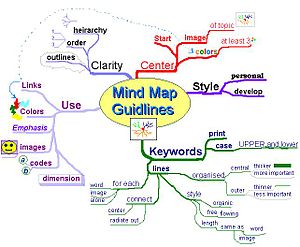 Mind maps
Mind maps